To help you evidence your research, MICAP automatically records all user-related activity (including all investments viewed, filters applied, comparisons made, portfolios created, as well as investment documents or reviews downloaded).
All user activity is saved to your Activity Log, which can be accessed via the My Clients button:
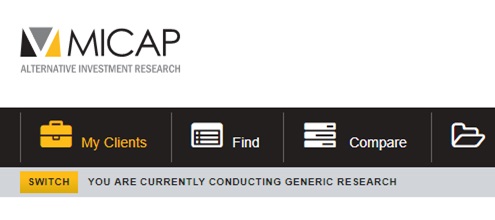
Through My Clients you can add multiple client folders and allocate any historic research to those clients.
This feature has been designed to:
![]() MAKE THE ADVICE PROCESS HASSLE-FREE
MAKE THE ADVICE PROCESS HASSLE-FREE
by automatically providing you with a digital audit trail to evidence your research
![]() KEEP YOU COMPLIANT
KEEP YOU COMPLIANT
with an accurate, time and date stamped record of the data which was available at the time you conducted your research
![]() SAVE YOU TIME
SAVE YOU TIME
with all research automatically allocated to the relevant client folder for quick and easy reference
![]() ADD VALUE TO CLIENTS
ADD VALUE TO CLIENTS
and let you demonstrate the time you have spent on researching your recommendations
Each time you login to MICAP, you will now be presented with a pop-up box:
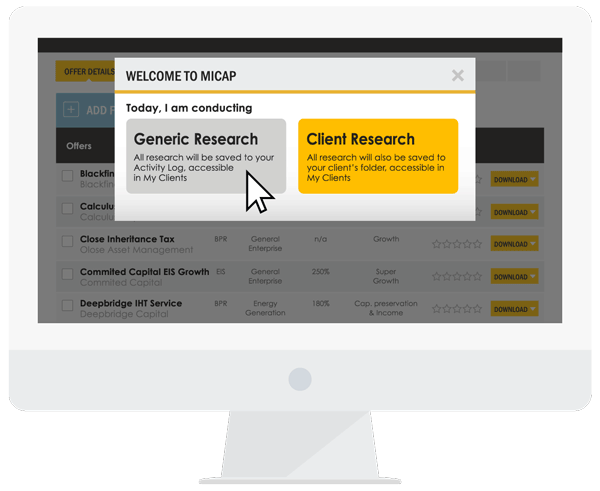
At the start of each session, select whether you are accessing MICAP to conduct generic market research or whether you are conducting research for a specific client:.
- Generic Research – you will have the exact same experience you have always had on MICAP, and all of your activity will be saved to your Activity Log
- Client Research – simply enter a client’s name, and all of your activity will also be saved into your client’s folder to support your recommendation (as well as to your Activity Log)
You can switch whether you are conducting generic or client research at any time by selecting the SWITCH button, located below My Clients.
These developments have been made so that whenever you advise on tax-advantaged investments, you have a clear and fully auditable record of how you arrived at your recommendations.
If you have any questions on this feature please refer to our Activity Log FAQ.
