Advisers can save all of their research as they go, for a clear audit trail of their selection processes.
All user activity on MICAP ((including all investments viewed, filters applied, comparisons made, portfolios created, as well as investment documents or reviews downloaded) is automatically saved on MICAP and accessible from
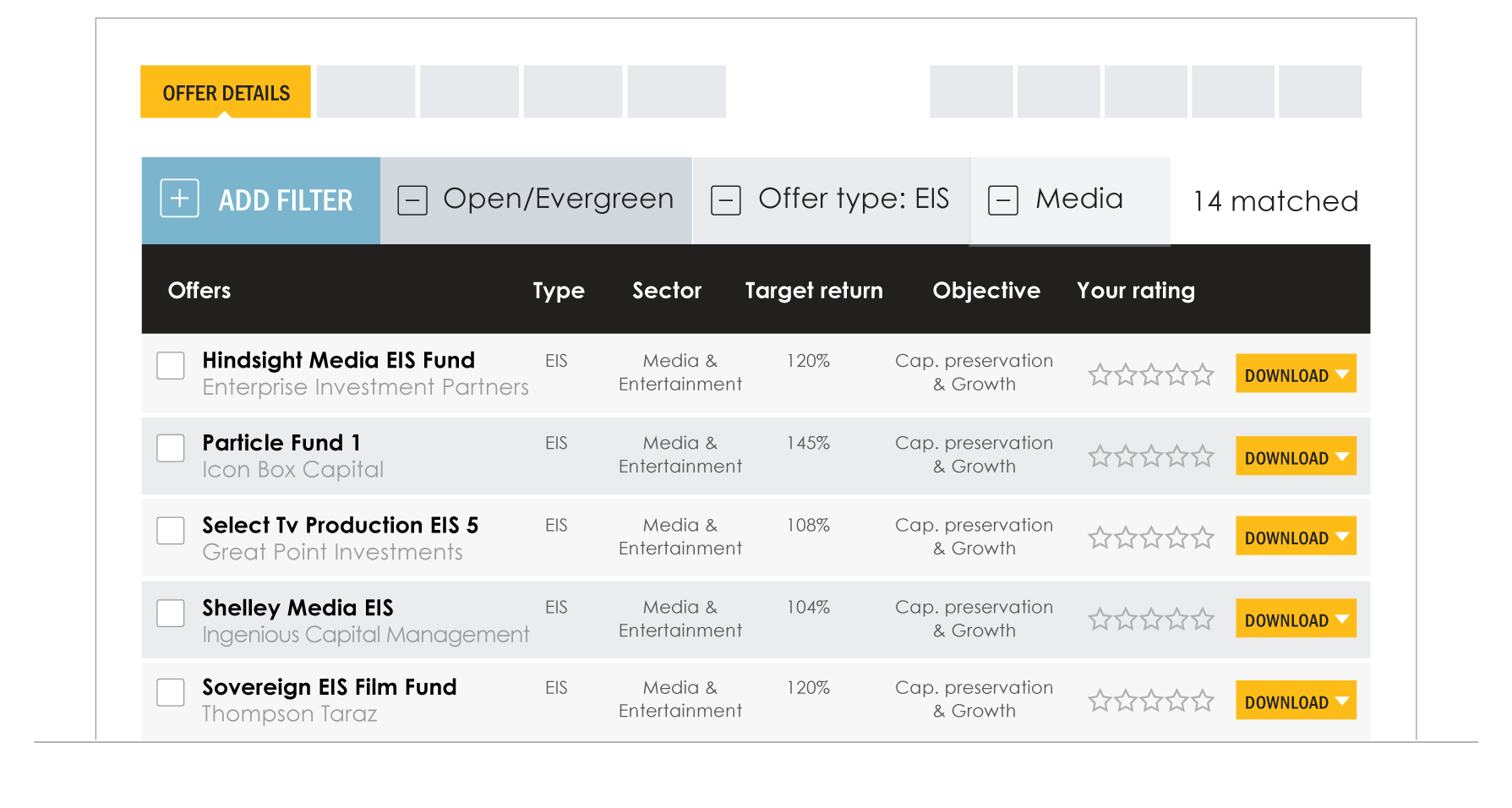
![]() SAVE YOUR FILTERS
SAVE YOUR FILTERS
You can save client-specific filters, so you can quickly apply the same filters when that client is looking to invest and check their criteria against all current open offers.
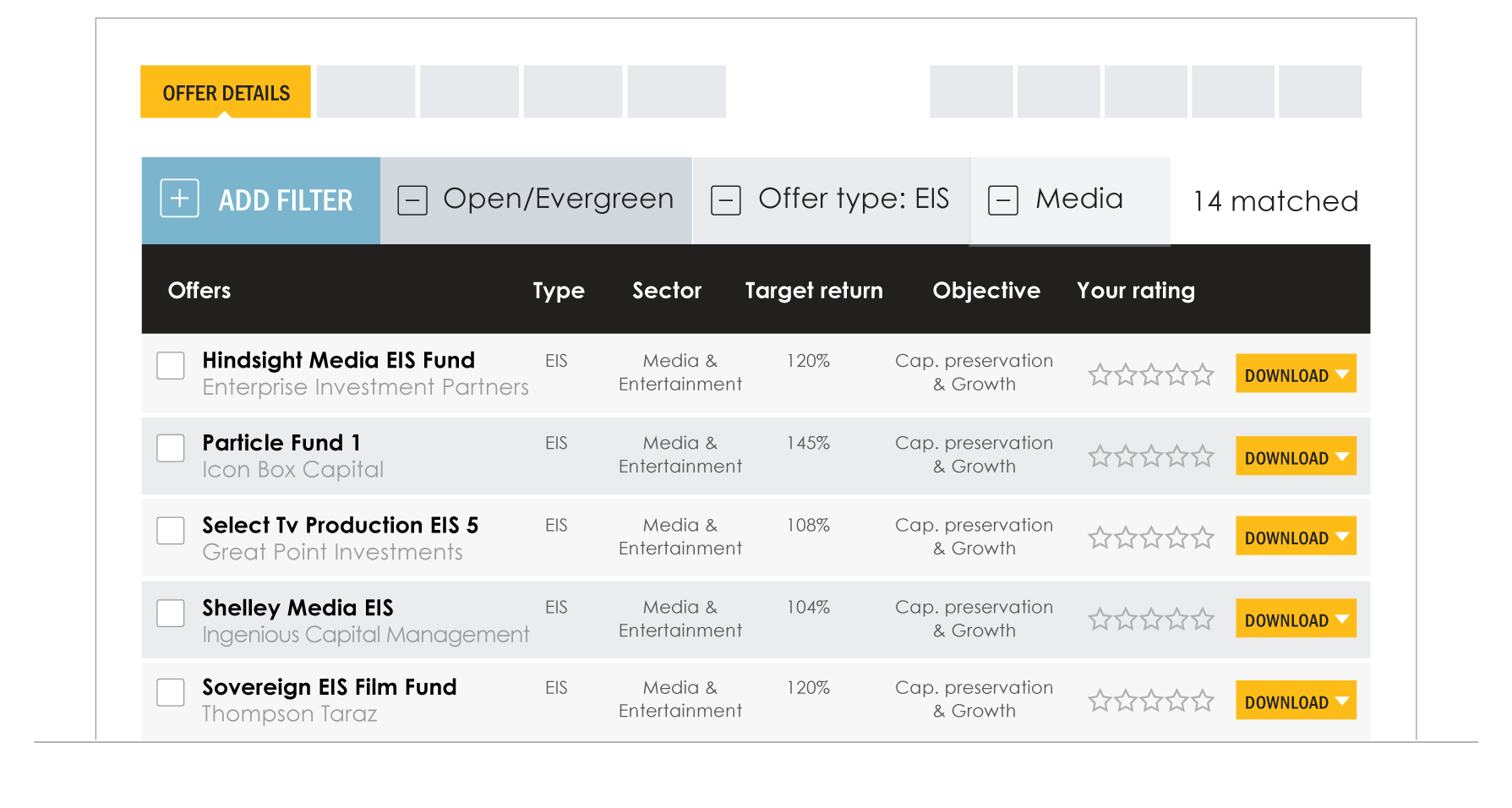
![]() SAVE YOUR FILTERS
SAVE YOUR FILTERS
You can save client-specific filters, so you can quickly apply the same filters when that client is looking to invest and check their criteria against all current open offers.
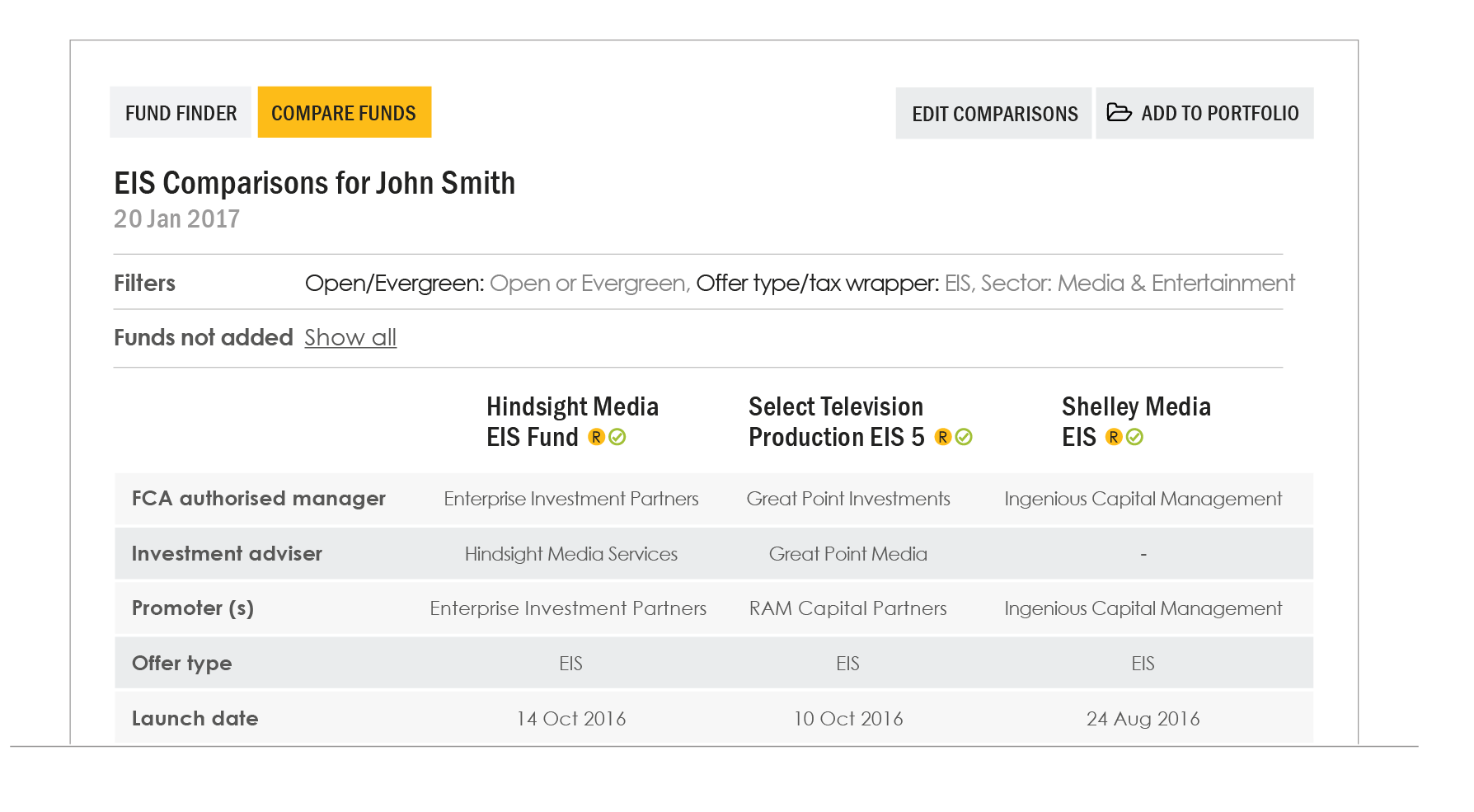
![]() SAVE YOUR COMPARISONS
SAVE YOUR COMPARISONS
Each time you compare two or more funds, that comparison is auto-saved. You can see all saved comparisons at any time, rename them, and add any client or investment notes.
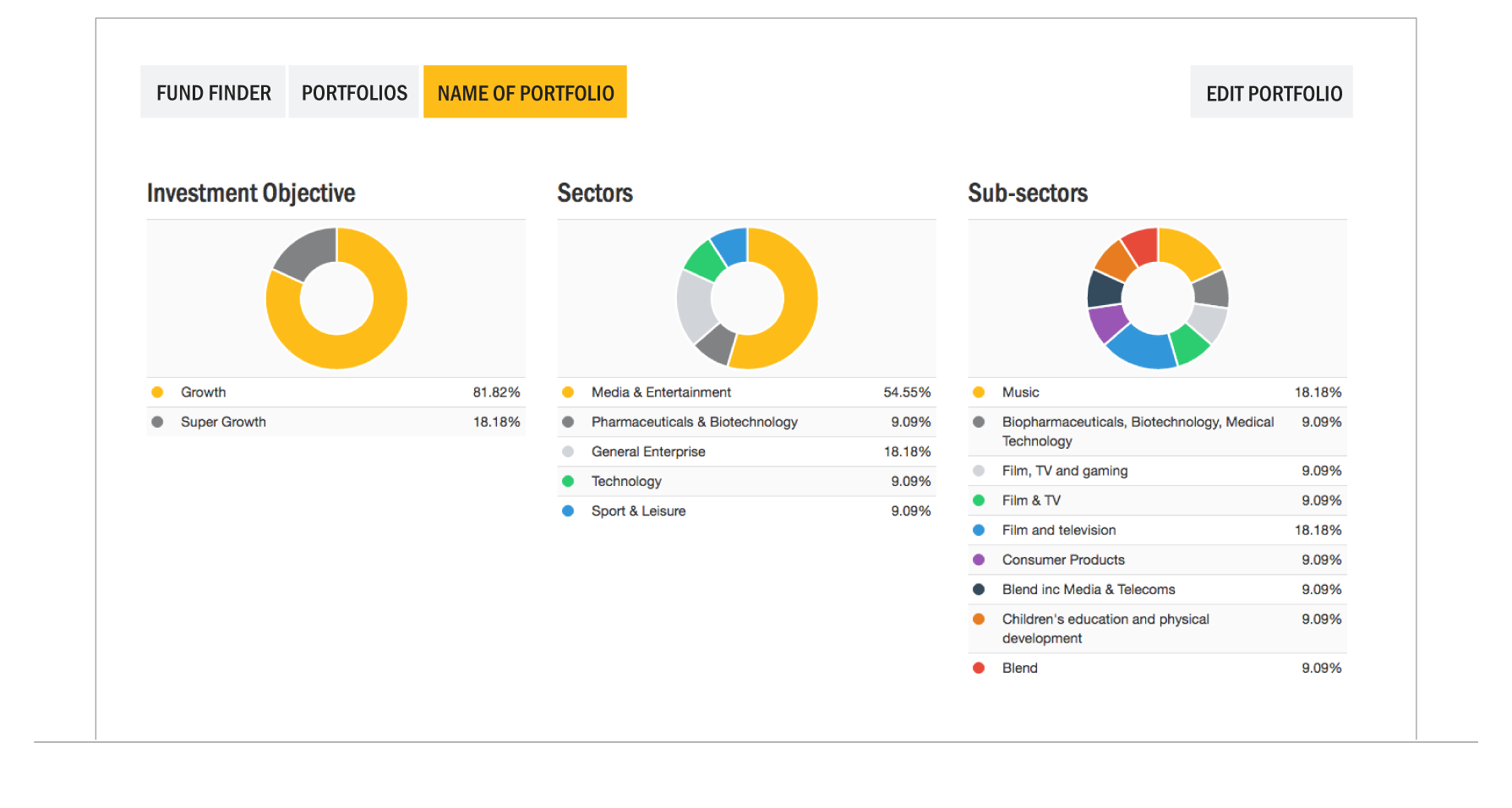
![]() SAVE YOUR PORTFOLIOS
SAVE YOUR PORTFOLIOS
You can also save all of your portfolios, name them, include any client or investment notes, and add investments to them as your clients’ portfolios mature year-by-year.
![]()
All investment pages, comparisons and portfolios can be printed – perfect for client meetings or simply to stick in your client’s file.
